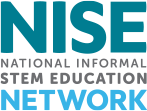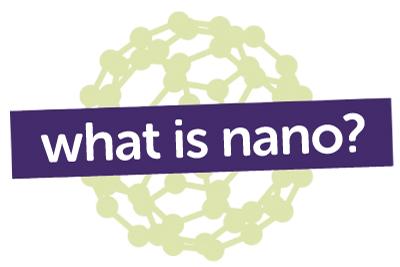
Audio Description / Audioguía English Español
Nano exhibition / Exhibición Nano English Español
What is Nano? / ¿Qué es Nano? English Español
Nano Exhibition Audio Description (AD)
for visitors who are blind or have low vision
Instructions
On many computers and smart phones, simply clicking on the MP3 file allows you to listen to the audio immediately, using streaming audio. Here's how to download the file and save it to your computer allowing you to listen to the audio on other devices and at other times; you can transfer downloaded audio files to a portable audio player or smart phone, or burn a CD. You may want to bring earphones or headphones along with your portable audio device on your museum visit.
Windows PC Users: Right-click the MP3 link and select "Save Target As..." or "Save Link As..." or "Download Link..." to save to your hard drive. Double-clicking the downloaded file will usually open it and begin playback.
Mac Users: Hold down the "Control" key and click the MP3 link, then select "Save Link As..." or "Download Linked File..." to save to your hard drive. Double-clicking the downloaded file will usually begin playback and add the track to your iTunes library.
Audio files
- 1 Nano exhibition overview (1_nano_exhibition_ad_overview.mp3) (3:06 minutes)
- 2 Small, smaller, nano (2_nano_exhibition_ad_small_smaller_nano.mp3) (2:22 minutes)
- 3 Static vs. gravity (3_nano_exhibition_ad__static_vs_gravity.mp3) (1:01 minutes)
- 4 What happens when things get smaller? (4_nano_exhibition_ad__what_happens.mp3) (4:05 minutes)
- 5 Build a giant carbon nanotube (5_nano_exhibition_ad__build_a_giant_carbon_nanotube.mp3) (1:11 minutes)
- 6 What’s new about nano? (6_nano_exhibition_ad_whats_new.mp3) (4:03 minutes)
- 7 Where can you find nano? (7_nano_exhibition_ad_where.mp3) (4:32 minutes)
- 8 Balance our nano future (8_nano_exhibition_ad_balance.mp3) (1:50 minutes)
- 9 What does nano mean for us? (9_nano_exhibition_ad_mean_for_us.mp3) (3:53 minutes)
Additional PodCasts and Audio
Visit https://www.nisenet.org/whatisnano and click on the "Audio" tab
Audio Description Script
- View or Download Audio Description script PDF
- Download Audio Description script DOC
- View or Download Spanish Translation Audio Description script PDF - Spanish Translation
- Download Spanish Translation Audio Description script DOCX -Spanish Translation
Credits
Developed for the NISE Network with funding from the National Science Foundation under Award Numbers 0532536 and 0940143. Any opinions, findings, and conclusions or recommendations expressed in this product are those of the authors and do not necessarily reflect the views of the Foundation.
Creative Commons Attribution Non-Commercial Share Alike